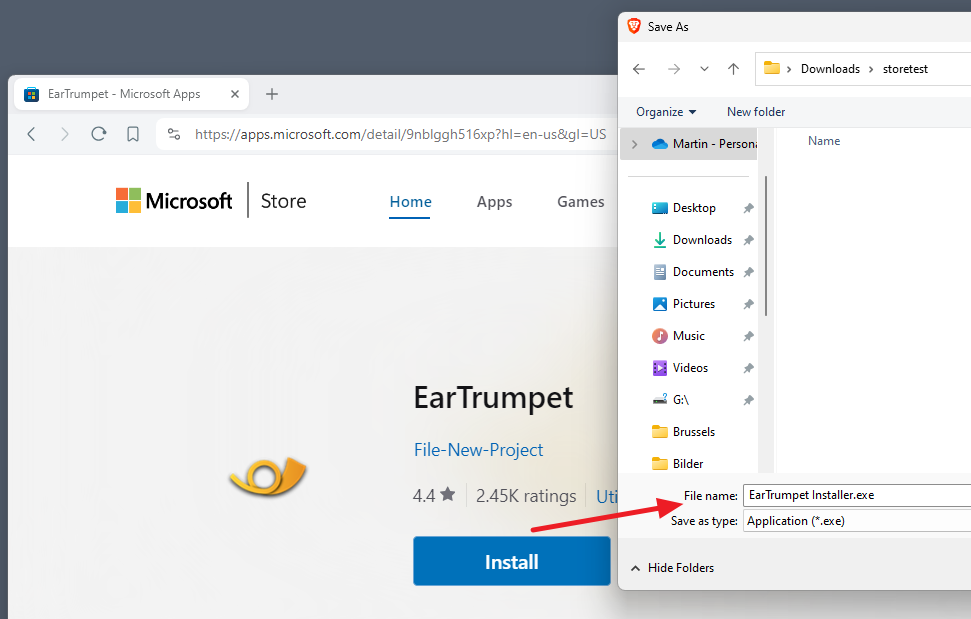Microsoft launched Microsoft Store installers for web over the weekend to improve Microsoft Store application installs.
The feature improves the process of downloading and installing apps like Microsoft PC Manager from the Microsoft Store website, but it comes with a downside as well.
Microsoft launched a new Microsoft Store website for Windows 10 and 11 back in 2022, and has been working on the website ever since.
To better understand the benefits that the new method offers, it is necessary to summarize previous installations from the store.
The old and new way of downloading apps from the Microsoft Store
There are two ways to browse the Microsoft Store: via the official website or the Microsoft Store app. The new method improves installations via the official website.
Here is the old process:
- The user clicks on the install button on the Microsoft Store website.
- The browser displays a “Open Microsoft Store” prompt.
- A click on the Open Microsoft Store button displays the actual installation prompt.
- A click on the install button starts the download and installation of the app.
The new way is simpler. A click on the install button on the website downloads an executable file that needs to be run to install the app on the device.
Microsoft’s reasoning for making the change
Microsoft outlines the advantages of the new installation routine on Twitter:
- Installation process requires two clicks now, down from three.
- The process is quicker.
- Downloads work, even if the Store is removed on the device, or out of date.
- Parallel installations supported.
Microsoft says that the new method led to a 12% increase in installations and a 54% increase in application launches after installation.
What Microsoft fails to mention
Not everyone is happy with the change Rafael Rivera, developer of EarTrumpet, criticized Microsoft’s decision.
He had this to say about the change on Twitter: “The Microsoft Store team has started quietly wrapping apps, like EarTrumpet, with some malware-looking .NET executable wrapper (with my app’s name of course) chock full of telemetry and other code. They also target netfx 4.7.2 when my app targets netfx 4.6.2, wtf?”
According to Rivera, Microsoft’s wrapper is using Netfx 4.7.2, even if the actual app is using a different Netfx version. For Microsoft, use of Netfx 4.7.2 is all about support. All supported versions of Windows support it, and that is why it is used.
More problematic from a user point of view is that Microsoft’s wrapper includes telemetry components.
Closing Words
It is unclear at this point whether the collecting of Telemetry is now different. The previous method directed installs to Microsoft’s Store, which gave Microsoft opportunity to collect Telemetry as well.
For users, it is important to understand that the delivered executable file is not the actual application that they want to download. It is a wrapper that always has the same size of 703 kilobytes. Execution of this wrapper starts the download of the actual application and its installation.
Do you download apps from Microsoft’s Store?
Summary

Article Name
Microsoft Store installs quicker now and with extra Telemetry
Description
Microsoft launched Microsoft Store installers for web over the weekend to improve Microsoft Store application installs.
Author
Martin Brinkmann
Publisher
Ghacks Technology News
Logo

Advertisement